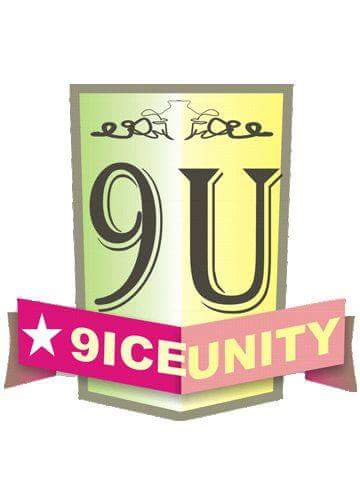 |
♦  Easyboy (¥ 21188 NU) Easyboy (¥ 21188 NU) Star:Ultimate  Created Topics: 2107 Replies: 39 |
Posted on: 05:43 Wed, 15 Mar 2017

No more Remote Tweak installation! Browse like never before, with the latest Etisalat free browsing on Stark VPN which just came out to overtake Tweakware and it's connection problems.
Meanwhile, Tweakware disconnects alot particularly when using FREE SERVERS to connect and not only that, you will have to upgrade to premium account before you could use their server in peace and is not everyone that can afford the premium account. So with Stark VPN, you won't face any issue on disconnection and sudden crashes.
Etisalat 0.0KB Remote Tweak Unlimited Free Browsing now available on Stark VPN and has been Installed successfully by the administrators. You can now download, watch online videos, play online games, watch live matches, stream online videos, Surf, download and browse the internet unlimitedly without thinking of data capping or other common issues that affect Tweakware VPN - Thanks to Stark VPN.
This Etisalat Remote Tweak on Stark VPN can be used on PC by tethering your internet connection using Pdanet+,
So let's see how to activate this latest and new Etisalat 0.0kb Remote Tweak Unlimited Free browsing on Stark VPN.
How To Set Up Etisalat 0.0KB Remote Tweak Unlimited Free Browsing On Stark VPN
• Firstly, you will have to install or update Stark VPN by clicking here.
• Then launch or open it. Then under SELECT TWEAK: choose
ETISALAT UNLIMITED. As shown below.

• Then use any of the FREE SERVERS to connect and enjoy unlimited free browsing on your Etisalat line after successful connection.

So it's easy and simple. You can now enjoy your free browsing on your Etisalat line using Stark VPN.



No more Remote Tweak installation! Browse like never before, with the latest Etisalat free browsing on Stark VPN which just came out to overtake Tweakware and it's connection problems.
Meanwhile, Tweakware disconnects alot particularly when using FREE SERVERS to connect and not only that, you will have to upgrade to premium account before you could use their server in peace and is not everyone that can afford the premium account. So with Stark VPN, you won't face any issue on disconnection and sudden crashes.
Etisalat 0.0KB Remote Tweak Unlimited Free Browsing now available on Stark VPN and has been Installed successfully by the administrators. You can now download, watch online videos, play online games, watch live matches, stream online videos, Surf, download and browse the internet unlimitedly without thinking of data capping or other common issues that affect Tweakware VPN - Thanks to Stark VPN.
This Etisalat Remote Tweak on Stark VPN can be used on PC by tethering your internet connection using Pdanet+,
So let's see how to activate this latest and new Etisalat 0.0kb Remote Tweak Unlimited Free browsing on Stark VPN.
How To Set Up Etisalat 0.0KB Remote Tweak Unlimited Free Browsing On Stark VPN
• Firstly, you will have to install or update Stark VPN by clicking here.
• Then launch or open it. Then under SELECT TWEAK: choose
ETISALAT UNLIMITED. As shown below.

• Then use any of the FREE SERVERS to connect and enjoy unlimited free browsing on your Etisalat line after successful connection.

So it's easy and simple. You can now enjoy your free browsing on your Etisalat line using Stark VPN.



![[download]](../images/download.png)

