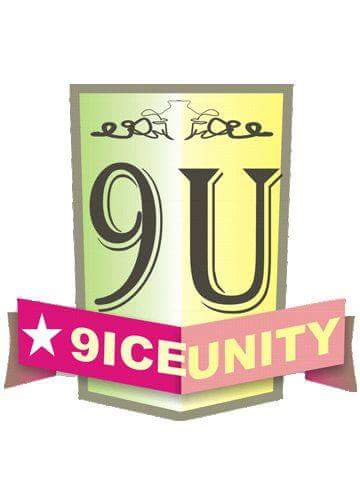 |
♦  Easyboy (¥ 21188 NU) Easyboy (¥ 21188 NU) Star:Ultimate  Created Topics: 2107 Replies: 39 |
Posted on: 07:35 Wed, 21 Oct 2015

Today we discover a new Etisalat free browsing with 0.0kobo and 0.0mb, it work perfectly with psiphon vpn. This free browsing is very fast and unlimited; you don't need to subscribe for any Etisalat social pak any more.
This is what am using right now and i decide to share it with all my reader now so that you can enjoy it the way i do.
Now follow the steps below to start
rocking now.
Note:-
1. Make sure your Etisalat sim card
has 0.0kobo
2. Make sure your Etisalat sim card
is not having any active social or
chat pack or make sure the social
pak has already expired because its
won’t work for you if they are
active.
How to Set Etisalat 0.0kobo Unlimited
Free Browsing with Psiphon Vpn
=>On Mobile Settings
Set your Access Point network
settings as:
APN: ETISALAT
IP proxy: 137.116.200.160
PORT: 8080
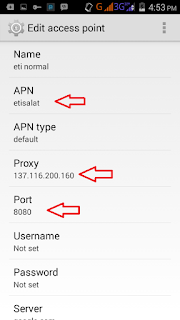
=>On Psiphon VPN
Open your Psiphon vpn
Under Proxy type select ‘‘ real host ''
Under Proxy server :
41.190.16.160:8080
Then leave the others and save.
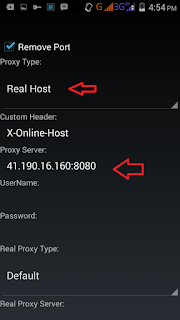
You will get a pop up message asking if you want to use psiphon browser only or Tunnel whole device. Make sure you choose tunnel whole device
Then it will take you to the next
screen, click on the option tab.
Under region select USA server , and
then click on more option.
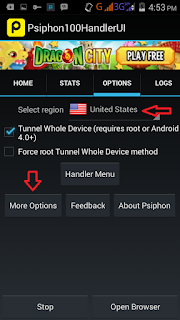
Then click on more option. Under
“proxy settingsâ€â€™ check the “ connect
through an HTTP Proxy†box.
Mark Use the following settings
Host Address: 165.139.179.225
Port: 8080
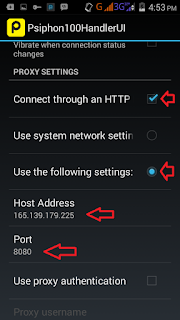
Save and Click Start and wait for
atlest 5-10minutes
Note:- it usually takes time to connect like 5mins to 10mins or less. So, you need to exercise patient before it shows connected. Once the psiphon connected hmmm you will
feel the speed especially when streaming and downloading.
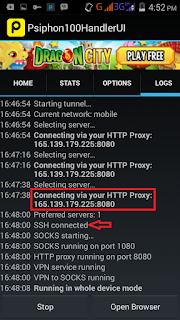
 :- Olutoyosi,
:- Olutoyosi, 

Today we discover a new Etisalat free browsing with 0.0kobo and 0.0mb, it work perfectly with psiphon vpn. This free browsing is very fast and unlimited; you don't need to subscribe for any Etisalat social pak any more.
This is what am using right now and i decide to share it with all my reader now so that you can enjoy it the way i do.
Now follow the steps below to start
rocking now.
Note:-
1. Make sure your Etisalat sim card
has 0.0kobo
2. Make sure your Etisalat sim card
is not having any active social or
chat pack or make sure the social
pak has already expired because its
won’t work for you if they are
active.
How to Set Etisalat 0.0kobo Unlimited
Free Browsing with Psiphon Vpn
=>On Mobile Settings
Set your Access Point network
settings as:
APN: ETISALAT
IP proxy: 137.116.200.160
PORT: 8080
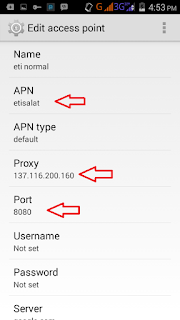
=>On Psiphon VPN
Open your Psiphon vpn
Under Proxy type select ‘‘ real host ''
Under Proxy server :
41.190.16.160:8080
Then leave the others and save.
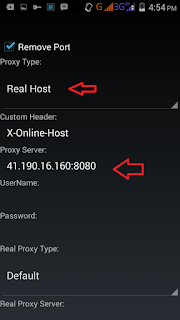
You will get a pop up message asking if you want to use psiphon browser only or Tunnel whole device. Make sure you choose tunnel whole device
Then it will take you to the next
screen, click on the option tab.
Under region select USA server , and
then click on more option.
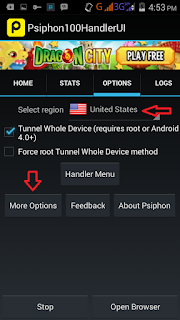
Then click on more option. Under
“proxy settingsâ€â€™ check the “ connect
through an HTTP Proxy†box.
Mark Use the following settings
Host Address: 165.139.179.225
Port: 8080
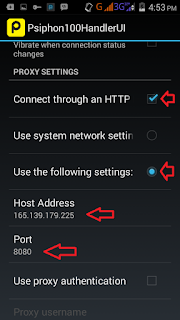
Save and Click Start and wait for
atlest 5-10minutes
Note:- it usually takes time to connect like 5mins to 10mins or less. So, you need to exercise patient before it shows connected. Once the psiphon connected hmmm you will
feel the speed especially when streaming and downloading.
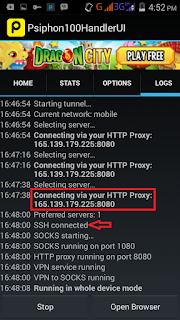
 :- Olutoyosi,
:- Olutoyosi, 

![[download]](../images/download.png)
 Olutoyosi
Olutoyosi


