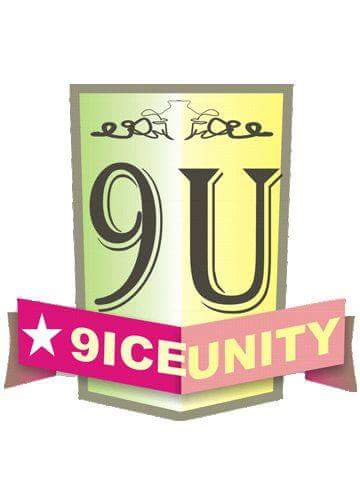 |
♦  Easyboy (¥ 21188 NU) Easyboy (¥ 21188 NU) Star:Ultimate  Created Topics: 2107 Replies: 39 |
Posted on: 03:55 Sun, 26 Jun 2016

Etisalat blackberry settings plans are now working using Psiphon for boosting and it works well also on pc/laptop with many devices you can think off. As you can see, that's what I am currently using to post this topics or publish this topic here. Mtn BBLITED was blocked because of too much users and network frustrating problems but now I have bring to you the Etisalat bis plans and settings using Netify VPN for browsing or surfing the internet.
This cheat was founded and cracked by Mr. Kunlessi the owner of
www.9iceunity.com and I will advice you to use it gently and not to spread out the news so that Etisalat won't block it on time and if you are a webmaster from other website. Please do not copy this post just like that without back linking the real source here.
How to get this Settings on Netify Or psiphon from Etisalat bis?
Firstly, you have to set your APN settings which is the one you will get from your mobile network. Just go to settings>>more>>mobile network>>Access point and names>>Etisalat NG>> and insert the settings below.

APN: blackberryx.net
APN type: Default
Proxy: Not set
Port: Not set
Username: Not set
Password: Not set
With that, you are done with APN settings so you have to move to the subscription codes that you will have to dial.
How to get the data now with an sms message
These are the Etisalat BBLITE plans:
1. For daily, dial *599*2*2# (costs N70) or
DLITE to 399
2. For Weekly, dial *599*2*1# (costs N350)
3. For Monthly, dial *599*2# (costs N1000)
All you have to do is to go to your message box or mail box and send DLITE to 399 then you will receive a message saying in this form below:
"Your subscription to the etisalat Blackberry service has been activated
successfully"
and you would be charged 70naira reboot your phone again as its normal for bb services.
So you will then have to connect it using Psiphon vpn in other for it to work on your Android and boost all applications in a fast way.
How to connect this Etisalat bis on Netify Or Psiphon VPN
Firstly, you have to download Netify Psiphon vpn on this website or on playstore so you will then put the settings in this way below:
Netify VPN or Psiphon Handler Settings:
Proxy type: Real Host
Proxy server: blackberryid.blackberry.com
Real proxy type: Inject or HTTP
Real proxy port: 8080
Then click on SAVE.
As shown in the screenshot below:

So click on options>>more options and untick connect through HTTP Proxy:
As shown in the screenshot below:

Yea you can use UNITED STATE as the vpn country so thats all and go back to connect your Psiphon or if it doesn't connect immediately, off your data and off your phone, then on it back and connect hmmm within 1minutes, you can zoom off and start browsing till you are tired.
See my connected connection using Netify below:

You can also use it on laptop by sharing the, connection through hotspot to your PC but make sure your device is rooted and then you use pdanet or df tethering.
So start blazing! And make sure you share your experience for the 9iceunitians too and if you encounter any problem while setting this up kindly drop your comments and we will reply you in 1second.



Etisalat blackberry settings plans are now working using Psiphon for boosting and it works well also on pc/laptop with many devices you can think off. As you can see, that's what I am currently using to post this topics or publish this topic here. Mtn BBLITED was blocked because of too much users and network frustrating problems but now I have bring to you the Etisalat bis plans and settings using Netify VPN for browsing or surfing the internet.
This cheat was founded and cracked by Mr. Kunlessi the owner of
www.9iceunity.com and I will advice you to use it gently and not to spread out the news so that Etisalat won't block it on time and if you are a webmaster from other website. Please do not copy this post just like that without back linking the real source here.
How to get this Settings on Netify Or psiphon from Etisalat bis?
Firstly, you have to set your APN settings which is the one you will get from your mobile network. Just go to settings>>more>>mobile network>>Access point and names>>Etisalat NG>> and insert the settings below.

APN: blackberryx.net
APN type: Default
Proxy: Not set
Port: Not set
Username: Not set
Password: Not set
With that, you are done with APN settings so you have to move to the subscription codes that you will have to dial.
How to get the data now with an sms message
These are the Etisalat BBLITE plans:
1. For daily, dial *599*2*2# (costs N70) or
DLITE to 399
2. For Weekly, dial *599*2*1# (costs N350)
3. For Monthly, dial *599*2# (costs N1000)
All you have to do is to go to your message box or mail box and send DLITE to 399 then you will receive a message saying in this form below:
"Your subscription to the etisalat Blackberry service has been activated
successfully"
and you would be charged 70naira reboot your phone again as its normal for bb services.
So you will then have to connect it using Psiphon vpn in other for it to work on your Android and boost all applications in a fast way.
How to connect this Etisalat bis on Netify Or Psiphon VPN
Firstly, you have to download Netify Psiphon vpn on this website or on playstore so you will then put the settings in this way below:
Netify VPN or Psiphon Handler Settings:
Proxy type: Real Host
Proxy server: blackberryid.blackberry.com
Real proxy type: Inject or HTTP
Real proxy port: 8080
Then click on SAVE.
As shown in the screenshot below:

So click on options>>more options and untick connect through HTTP Proxy:
As shown in the screenshot below:

Yea you can use UNITED STATE as the vpn country so thats all and go back to connect your Psiphon or if it doesn't connect immediately, off your data and off your phone, then on it back and connect hmmm within 1minutes, you can zoom off and start browsing till you are tired.
See my connected connection using Netify below:

You can also use it on laptop by sharing the, connection through hotspot to your PC but make sure your device is rooted and then you use pdanet or df tethering.
So start blazing! And make sure you share your experience for the 9iceunitians too and if you encounter any problem while setting this up kindly drop your comments and we will reply you in 1second.



![[download]](../images/download.png)

