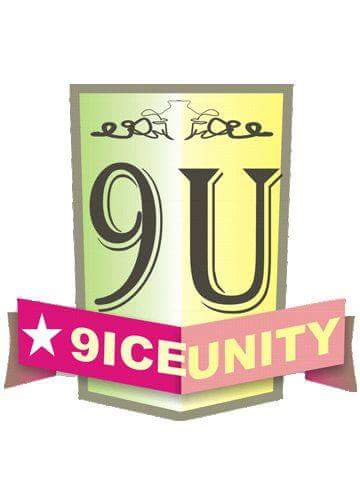 |
♦  Easyboy (¥ 21188 NU) Easyboy (¥ 21188 NU) Star:Ultimate  Created Topics: 2107 Replies: 39 |
Posted on: 07:29 Fri, 05 Aug 2016

Read statement below:-
As announced in our blog, we will soon be ending support for certain devices. At the end of 2016, we will no longer support the following platforms:
-BlackBerry, including BlackBerry 10
-Nokia S40
-Nokia Symbian S60
-Android 2.1 and Android 2.2
-Windows Phone 7.1
-iPhone 3GS/iOS 6
These platforms don’t offer the kind of capabilities we need to expand our app’s features in the future. If you use one of these affected mobile devices, we recommend upgrading to a newer Android running OS 2.3+, a Windows Phone 8+, or an iPhone running iOS 7+ before the end of 2016 to continue using WhatsApp.
Once you have one of these devices, simply install WhatsApp and verify your phone number on the new device to continue using WhatsApp. Keep in mind that WhatsApp can only be activated with one phone number on one device at a time.
There is currently no option to transfer your chat history between platforms. However, we provide the option to send your chat history attached to an email.
Learn how to export your chat history on: Android | iPhone | Windows Phone | Nokia S40 | BlackBerry | Nokia S60 | BlackBerry 10
Cheers,
WhatsApp Support Team



Read statement below:-
As announced in our blog, we will soon be ending support for certain devices. At the end of 2016, we will no longer support the following platforms:
-BlackBerry, including BlackBerry 10
-Nokia S40
-Nokia Symbian S60
-Android 2.1 and Android 2.2
-Windows Phone 7.1
-iPhone 3GS/iOS 6
These platforms don’t offer the kind of capabilities we need to expand our app’s features in the future. If you use one of these affected mobile devices, we recommend upgrading to a newer Android running OS 2.3+, a Windows Phone 8+, or an iPhone running iOS 7+ before the end of 2016 to continue using WhatsApp.
Once you have one of these devices, simply install WhatsApp and verify your phone number on the new device to continue using WhatsApp. Keep in mind that WhatsApp can only be activated with one phone number on one device at a time.
There is currently no option to transfer your chat history between platforms. However, we provide the option to send your chat history attached to an email.
Learn how to export your chat history on: Android | iPhone | Windows Phone | Nokia S40 | BlackBerry | Nokia S60 | BlackBerry 10
Cheers,
WhatsApp Support Team



![[download]](../images/download.png)

