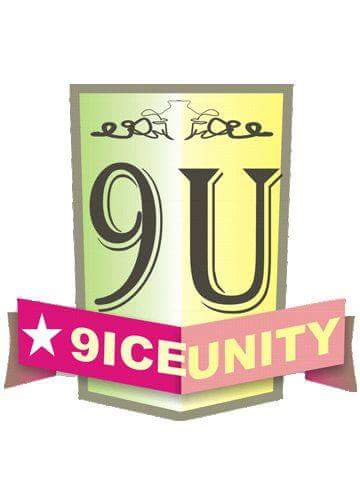 |
♦  Easyboy (¥ 21188 NU) Easyboy (¥ 21188 NU) Star:Ultimate  Created Topics: 2107 Replies: 39 |
Posted on: 04:38 Sun, 19 Jun 2016

Mtn Blackberry Bundle Free 2GB has been available for a while, but to browse with it on other device is the major problem, but I’m glad to tell you that you can now flex with your free MTN VSF Blackberry Bundle on Android device with the help of imei tweaking and Psiphon vpn.
Text JKCJHC to 444
you will receive a message As Shown in
bellow Screen short..

To Check The Data Balance : Go to your text message, Type status to 444 to view your data
HOW CAN I USE THE 2GB DATA ON MY ANDROID DEVICES?
To enjoy your free 2GB data on Android
Devices. You need to tweak your phone imei to a Blackberry device imei, after that you also need Psiphon vpn to power it up.
You can use your installed or download
Sypon Shield, ProNET, or Psiphon Handler.
Tweak your Android imei to any of the below
Blackberry imei
358265011970677
358265019457685
358265019457624
358265019457680
358265019452453
358265019457298
358265019457784
358265019457902
358265019457810
358265019456820
358265019450532
358265019457689
358265019452094
358265019457687
358265019457908
358265019457309
Once you are through with above steps, configure your Psiphon vpn as show below. Create New APN settings on your phone as follows:
» Open your phone settings > Go to more > Go to mobile network > Go to access point names > Select MTN, Then create new APN and configure as shown below:
» APN: blackberry.com
» Proxy: 10.199.212.2
» Port: 8080
» Save And Activate it as your default
settings
Then Launch Sypon Shield or Psiphon
Handler, in the handler menu:
» Remove Port: make sure you untick/
unmark it
» Proxy type: Real Host
» Proxy server: http://172.16.5.226@ or
web.blackberry.com
» Real Proxy Type: HTTP
» Select save and click on “tunnel whole
deviceâ€. Click on the option tab
» Region: select, USA or any other server
» Check “Connect through an HTTP Proâ€
then select “Use the following settings:†then configure as.
» Host address: 10.199.212.2
» Port:8080
Save and Click Connect.



Mtn Blackberry Bundle Free 2GB has been available for a while, but to browse with it on other device is the major problem, but I’m glad to tell you that you can now flex with your free MTN VSF Blackberry Bundle on Android device with the help of imei tweaking and Psiphon vpn.
Text JKCJHC to 444
you will receive a message As Shown in
bellow Screen short..

To Check The Data Balance : Go to your text message, Type status to 444 to view your data
HOW CAN I USE THE 2GB DATA ON MY ANDROID DEVICES?
To enjoy your free 2GB data on Android
Devices. You need to tweak your phone imei to a Blackberry device imei, after that you also need Psiphon vpn to power it up.
You can use your installed or download
Sypon Shield, ProNET, or Psiphon Handler.
Tweak your Android imei to any of the below
Blackberry imei
358265011970677
358265019457685
358265019457624
358265019457680
358265019452453
358265019457298
358265019457784
358265019457902
358265019457810
358265019456820
358265019450532
358265019457689
358265019452094
358265019457687
358265019457908
358265019457309
Once you are through with above steps, configure your Psiphon vpn as show below. Create New APN settings on your phone as follows:
» Open your phone settings > Go to more > Go to mobile network > Go to access point names > Select MTN, Then create new APN and configure as shown below:
» APN: blackberry.com
» Proxy: 10.199.212.2
» Port: 8080
» Save And Activate it as your default
settings
Then Launch Sypon Shield or Psiphon
Handler, in the handler menu:
» Remove Port: make sure you untick/
unmark it
» Proxy type: Real Host
» Proxy server: http://172.16.5.226@ or
web.blackberry.com
» Real Proxy Type: HTTP
» Select save and click on “tunnel whole
deviceâ€. Click on the option tab
» Region: select, USA or any other server
» Check “Connect through an HTTP Proâ€
then select “Use the following settings:†then configure as.
» Host address: 10.199.212.2
» Port:8080
Save and Click Connect.



![[download]](../images/download.png)
 Amos33
Amos33



