♦  Kunlessi (¥ 23761 NU) Kunlessi (¥ 23761 NU) Star:Ultimate  Created Topics: 2340 Replies: 119 |
Posted on: 12:58 Sat, 31 May 2014
Are Using 9jahoster.com? Pls Read This The Site Would Be Shut Down In 5 Days Time..
If You Host Your site With 9jahoster or You have Registered A Domain with Them You are Advised To Move it Now Before the Site Experience Total Shut down In Five Days Time.
Follow these steps to transfer your domain name from 9jahoster.com
You need to do two major things before you can transfer your domain name out and they are:
a) unlock the domain
b) retrieve your domain epp code that will be given to your new domain registrar for initiating the domain transfer To achieve these two actions, follow the steps below:
1)
login to client.9jahoste r.com, you will see a login page as shown below, enter your login credentials.
2) Once you are logged in, click on “my domains as
3) click manage infront of the domain name that you want to transfer Wait for it To Load the Next Page, After Loading Scrool Down and Untick to Unlock Domain then Click "Save Changes"
4) After that Click "Get EPP CODE" NOTE: If your epp code does not display on screen, it is usually sent to the domain registrant email, if you have many email and you are not sure of the email that you used to register the domain, you can see the email at
http://who.is/whois/yourdomain.com ( replace “ yourdomain.com” with your own domain name) You Can Move You Domain To Hostwinds, This is The one of The Best and Reliable host Service have Ever used..
https://hostwinds.com/
<<<<>>>>
1) Login to your control panel, the url for your cpanel is usually http:// yourdomainname/cpanel replace “yourdomain” in the url above with your actual domain name. you will see a login page Insert Your "Username" and "Password"
2) After you are logged in locate or search for the backup icon after Locating it click the backup icon:
3) Click on “generate full backup”
4) On the next page that will open click generate backup.
5) A new page will display, telling you that backup in progress, below the page you will see an option to go back, click it "Go Back" Button
6) You will be taken back to the page where you can check the backup status, if the backup is done you can click to download
Note: If your backup is not available immediately or in few minutes, you can check back later by using either of the methods below..
a) Leave the page open and refresh it whenever you want to check if the backup is ready for download
b) You can follow the same process to backup the files from the beginning, at the final stage of generating backup you will see the status of the previous backup so you can download if it is ready or come back later if it is still in progress
HOW TO RESTORE YOUR BACKUP WITH YOUR NEW WEB HOST.
Tell them the type of backup you have is a cpanel fullbackup, most of them will just ask you to upload it to your new account with them via ftp and they will continue to restore it from there.
Different webhosts have different approach but they will assist to restore your backups.
https://hostwinds.com/ This is The one of The Best and Reliable host Service have Ever used..
Hope This Help? #DEALEH_ART


Are Using 9jahoster.com? Pls Read This The Site Would Be Shut Down In 5 Days Time..
If You Host Your site With 9jahoster or You have Registered A Domain with Them You are Advised To Move it Now Before the Site Experience Total Shut down In Five Days Time.
Follow these steps to transfer your domain name from 9jahoster.com
You need to do two major things before you can transfer your domain name out and they are:
a) unlock the domain
b) retrieve your domain epp code that will be given to your new domain registrar for initiating the domain transfer To achieve these two actions, follow the steps below:
1)
login to client.9jahoste r.com, you will see a login page as shown below, enter your login credentials.
2) Once you are logged in, click on “my domains as
3) click manage infront of the domain name that you want to transfer Wait for it To Load the Next Page, After Loading Scrool Down and Untick to Unlock Domain then Click "Save Changes"
4) After that Click "Get EPP CODE" NOTE: If your epp code does not display on screen, it is usually sent to the domain registrant email, if you have many email and you are not sure of the email that you used to register the domain, you can see the email at
http://who.is/whois/yourdomain.com ( replace “ yourdomain.com” with your own domain name) You Can Move You Domain To Hostwinds, This is The one of The Best and Reliable host Service have Ever used..
https://hostwinds.com/
<<<<>>>>
1) Login to your control panel, the url for your cpanel is usually http:// yourdomainname/cpanel replace “yourdomain” in the url above with your actual domain name. you will see a login page Insert Your "Username" and "Password"
2) After you are logged in locate or search for the backup icon after Locating it click the backup icon:
3) Click on “generate full backup”
4) On the next page that will open click generate backup.
5) A new page will display, telling you that backup in progress, below the page you will see an option to go back, click it "Go Back" Button
6) You will be taken back to the page where you can check the backup status, if the backup is done you can click to download
Note: If your backup is not available immediately or in few minutes, you can check back later by using either of the methods below..
a) Leave the page open and refresh it whenever you want to check if the backup is ready for download
b) You can follow the same process to backup the files from the beginning, at the final stage of generating backup you will see the status of the previous backup so you can download if it is ready or come back later if it is still in progress
HOW TO RESTORE YOUR BACKUP WITH YOUR NEW WEB HOST.
Tell them the type of backup you have is a cpanel fullbackup, most of them will just ask you to upload it to your new account with them via ftp and they will continue to restore it from there.
Different webhosts have different approach but they will assist to restore your backups.
https://hostwinds.com/ This is The one of The Best and Reliable host Service have Ever used..
Hope This Help? #DEALEH_ART



![[download]](../images/download.png)
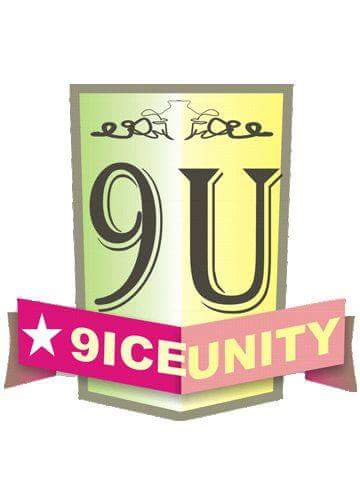
 Elijah
Elijah


