♦  Kunlessi (¥ 23611 NU) Kunlessi (¥ 23611 NU) Star:Ultimate  Created Topics: 2325 Replies: 119 |
Posted on: 11:22 Fri, 23 May 2014
EASIEST WAY 2 UNLOCK A MEMORY CARD PASWRD WITH YOUR PC
Lets Get Started!
>Insert memory card into ur phone but dnt access it yet
>Run File Explorer on ur phone nd open the path C: system.
>You wil find a file called mmcstore, rename d file to mmcstore.txt
>Copy that file (mmcstore.txt) to ur pc nd open d file in notepad
>You wil find ur paswrd in dat file maybe towards the end of its
>Now use that paswrd u saw on the notepad to unlock ur microSD on ur phone.
ENJOY!


EASIEST WAY 2 UNLOCK A MEMORY CARD PASWRD WITH YOUR PC
Lets Get Started!
>Insert memory card into ur phone but dnt access it yet
>Run File Explorer on ur phone nd open the path C: system.
>You wil find a file called mmcstore, rename d file to mmcstore.txt
>Copy that file (mmcstore.txt) to ur pc nd open d file in notepad
>You wil find ur paswrd in dat file maybe towards the end of its
>Now use that paswrd u saw on the notepad to unlock ur microSD on ur phone.
ENJOY!



![[download]](../images/download.png)
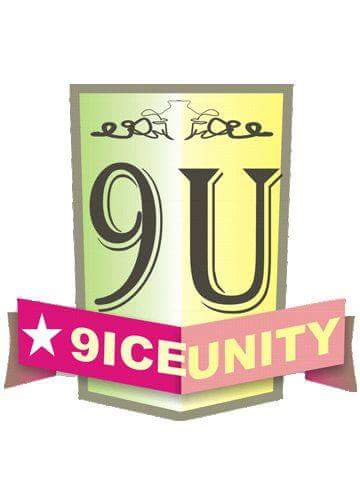
 Joshua3d
Joshua3d


