♦  Kunlessi (¥ 23611 NU) Kunlessi (¥ 23611 NU) Star:Ultimate  Created Topics: 2325 Replies: 119 |
Posted on: 08:26 Tue, 09 Feb 2016

Morning guys, The MTN free unlimited browsing/d downloads I posted yesterday seems to have stop working but don’t panic guys cause another one is here again.
This time around, Downloads whatever you can download before it stops working. Lol
Now, Just grab your MTN simcard and use the below settings to rock your unlimited.
HOW TO USE THE NEW MTN FREE BROWSING WITH PSIPHONHANDLER VPN.
1. Launch your Psiphon Handler
2. Input these settings
proxy type- REAL HOST
proxy server- http://172.16.5.226@
Real proxy type - DEFAULT
proxy port-80
Click on save
4. Click on server region and select UNITED STATES
5. Click more options and tick HTTP and input any of these in your
HOST ADDRESS: 10.199.212.2
PORT– 8080
Now click on the start button andkindly wait for the psiphon to connect.
Simple Android Server V4.0.0 Settings For The New MTN Free Unlimited Browsing
APN SETTINGS
APN: web.gprs.mtnnigeria.net
Proxy: empty
Port: empty
Open your simple Android server v4Click set connection mode and select vpn mode Click connection settings and in proxy host and port input 10.199.212.2 And 8080
Tick enable header tweaking in tweak type select host replacement In injection host input http://172.16.5.226@ Start your VPN mode and enjoy the amazing speed.
FOR PC USERS WITH SIMPLE SERVER
LHOST = ‘127.0.0.1’
IMETHOD = 0
ISPLIT = 0
RHTTP = 0
TIMEOUT = 60
PHOST = ‘10.199.212.2’
RQUERY = â€
RPATH = 0
PTYPE = 0
KEEP = â€
BQUERY = â€
MQUERY = â€
RHTTPS = 1
PPORT = 8080
LPORT = 8080
VALHDR0 = 'http://172.16.5.226@'
VALHDR1 = â€
VALHDR2 = â€
VALHDR3 = â€
IQUERY = 'http://172.16.5.226@'
ADMODE = 0
CQUERY = â€
CUSHDR2 = â€
CUSHDR3 = â€
CUSHDR0 = â€
CUSHDR1 = â€
ILINE = 0
FQUERY = â€
SBUFF = 1024
RPORT = 0
Browser setting: manual Proxy: 127.0.0.1 and port: 8080
NOTE: IF YOURS REFUSE TO CONNECT, JUST OFF AND ON DATA TWO OR MORE TIMES.
Enjoy While It Last……….



Morning guys, The MTN free unlimited browsing/d downloads I posted yesterday seems to have stop working but don’t panic guys cause another one is here again.
This time around, Downloads whatever you can download before it stops working. Lol
Now, Just grab your MTN simcard and use the below settings to rock your unlimited.
HOW TO USE THE NEW MTN FREE BROWSING WITH PSIPHONHANDLER VPN.
1. Launch your Psiphon Handler
2. Input these settings
proxy type- REAL HOST
proxy server- http://172.16.5.226@
Real proxy type - DEFAULT
proxy port-80
Click on save
4. Click on server region and select UNITED STATES
5. Click more options and tick HTTP and input any of these in your
HOST ADDRESS: 10.199.212.2
PORT– 8080
Now click on the start button andkindly wait for the psiphon to connect.
Simple Android Server V4.0.0 Settings For The New MTN Free Unlimited Browsing
APN SETTINGS
APN: web.gprs.mtnnigeria.net
Proxy: empty
Port: empty
Open your simple Android server v4Click set connection mode and select vpn mode Click connection settings and in proxy host and port input 10.199.212.2 And 8080
Tick enable header tweaking in tweak type select host replacement In injection host input http://172.16.5.226@ Start your VPN mode and enjoy the amazing speed.
FOR PC USERS WITH SIMPLE SERVER
LHOST = ‘127.0.0.1’
IMETHOD = 0
ISPLIT = 0
RHTTP = 0
TIMEOUT = 60
PHOST = ‘10.199.212.2’
RQUERY = â€
RPATH = 0
PTYPE = 0
KEEP = â€
BQUERY = â€
MQUERY = â€
RHTTPS = 1
PPORT = 8080
LPORT = 8080
VALHDR0 = 'http://172.16.5.226@'
VALHDR1 = â€
VALHDR2 = â€
VALHDR3 = â€
IQUERY = 'http://172.16.5.226@'
ADMODE = 0
CQUERY = â€
CUSHDR2 = â€
CUSHDR3 = â€
CUSHDR0 = â€
CUSHDR1 = â€
ILINE = 0
FQUERY = â€
SBUFF = 1024
RPORT = 0
Browser setting: manual Proxy: 127.0.0.1 and port: 8080
NOTE: IF YOURS REFUSE TO CONNECT, JUST OFF AND ON DATA TWO OR MORE TIMES.
Enjoy While It Last……….



![[download]](../images/download.png)
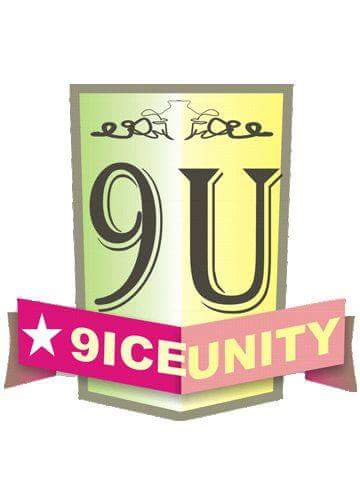
 tizzylee
tizzylee


