♦  Ayoadecoded (¥ 165 NU) Ayoadecoded (¥ 165 NU) Star:Ultimate  Created Topics: 15 Replies: 5 |
Posted on: 07:11 Mon, 23 Nov 2015

Am pretty aware that most of you are aware of MTN music Plus data which gives 150MB but Today am going to share the new reloaded method to rock it unlimited.
So, no much Story guys. Just Kindly follow the steps below to enjoy FREE UNLIMITED MUSIC PLUS DATA
Note:- Now the Musicplus data continues again in another way and also works on NEW and OLD sims.
How to get MTN free UNLIMITED Music Plus Data
You can enjoy this awoof in two different ways. However, if you have not used MTN musicplus
cheat before, you can start now by going to your message and send music to 5900 and to check your MTN music plus data balance, just dial *559*2# .
METHOD 1 [MANUALLY]
For new users, just send D to 5900 or music to 5900 directly to start enjoying.
while old users should first send cancel7d to 5900 to opt out from any of there activate music plus data. Now send D to 5900 or music to 5900 and you will rewarded with another 150mb.
then after you exhaust your 150mb then resend the cancel7d to 5900 to opt out. wait for the confirmation message that you have opted out. then resend D to 5900 or music to 5900 to activate another 150mb. continue opting out and in to enjoy the unlimited
METHOD 2 [AUTOMATIC]
This method is cool and easy for those that can’t go the stress of opting out and in manually.
For this method, You need to Download SMS Schedule which can be download Here
After you successfully download the app, Then launch the App
>> Click on SMS Schedule, Then You will see Add
>> Now Type 5900 in the Phone Number Field
>> Type cancel7d in the message box
>> Now Confirm the date and time
>> Choose your SMS sending interval (I mean, the time interval you think you can finish 150mb) I used 5Mins in mine.
Save that.
Go back to the app and create another entry
>> Type 5900 in the Phone Number Field and
>>Type D in the message box
>> Now Confirm the date and time
>> Choose your SMS sending interval
After you are Done with any of the method above, Now connect the Music Plus with any of the below VPN
How To Connect The Free Music Plus With Your VPN
For Psiphon HandlerUsers
Mobile APN Settings
APN: web.gprs.mtnnigeria.net
Proxy: blank
Port: blank
Now Launch your Psiphon Handler
Then select real host and input musicplus.mtnonline.com in your proxy server
Click save
Then click option more options and tick connect through Http Proxy and also tick use the following settings
input these to your host address: 10.199.212.2 and port 8080
Then Connect.
For Simple Android Server
Mobile APN Settings
APN: web.gprs.mtnnigeria.net
Proxy: 127.0.0.1
Port: 8080
Launch Your SAS Then Configure it as below
Listen port = 8080
Mark enable proxy box
proxy host = 10.199.212.2
proxy port = 8080
Enable injection box
Injection method = get
Injection query/url = http://musicplus.mtnonline.com
Injection host = musicplus.mtnonline.com
Injection line = press enter 4 times
buffer size = 8092
log level = debug
Then Connect.
For PC SS Users
Download Simple Server For PC HERE and Configure it as its seen below
LHOST = ‘127.0.0.1’
IMETHOD = 1
ISPLIT = 0
RHTTP = 0
TIMEOUT = 60
PHOST = ‘10.199.212.2’
RQUERY = â€
RPATH = 0
PTYPE = 0
KEEP = â€
BQUERY = â€
MQUERY = â€
RHTTPS = 1
PPORT = 8080
LPORT = 8080
VALHDR0 = ‘musicplus.mtnonline.com’
VALHDR1 = â€
VALHDR2 = â€
VALHDR3 = â€
IQUERY = ‘musicplus.mtnonline.com’
ADMODE = 0
CQUERY = â€
CUSHDR2 = â€
CUSHDR3 = â€
CUSHDR0 = ‘Host’
CUSHDR1 = â€
ILINE = 0
FQUERY = â€
SBUFF = 1024
RPORT = 0
THEN SET BROWSER AS
Proxy: 127.0.0.1
port: 8080
ENJOY THE UNLIMITED WHILE ITS LAST



Am pretty aware that most of you are aware of MTN music Plus data which gives 150MB but Today am going to share the new reloaded method to rock it unlimited.
So, no much Story guys. Just Kindly follow the steps below to enjoy FREE UNLIMITED MUSIC PLUS DATA
Note:- Now the Musicplus data continues again in another way and also works on NEW and OLD sims.
How to get MTN free UNLIMITED Music Plus Data
You can enjoy this awoof in two different ways. However, if you have not used MTN musicplus
cheat before, you can start now by going to your message and send music to 5900 and to check your MTN music plus data balance, just dial *559*2# .
METHOD 1 [MANUALLY]
For new users, just send D to 5900 or music to 5900 directly to start enjoying.
while old users should first send cancel7d to 5900 to opt out from any of there activate music plus data. Now send D to 5900 or music to 5900 and you will rewarded with another 150mb.
then after you exhaust your 150mb then resend the cancel7d to 5900 to opt out. wait for the confirmation message that you have opted out. then resend D to 5900 or music to 5900 to activate another 150mb. continue opting out and in to enjoy the unlimited
METHOD 2 [AUTOMATIC]
This method is cool and easy for those that can’t go the stress of opting out and in manually.
For this method, You need to Download SMS Schedule which can be download Here
After you successfully download the app, Then launch the App
>> Click on SMS Schedule, Then You will see Add
>> Now Type 5900 in the Phone Number Field
>> Type cancel7d in the message box
>> Now Confirm the date and time
>> Choose your SMS sending interval (I mean, the time interval you think you can finish 150mb) I used 5Mins in mine.
Save that.
Go back to the app and create another entry
>> Type 5900 in the Phone Number Field and
>>Type D in the message box
>> Now Confirm the date and time
>> Choose your SMS sending interval
After you are Done with any of the method above, Now connect the Music Plus with any of the below VPN
How To Connect The Free Music Plus With Your VPN
For Psiphon HandlerUsers
Mobile APN Settings
APN: web.gprs.mtnnigeria.net
Proxy: blank
Port: blank
Now Launch your Psiphon Handler
Then select real host and input musicplus.mtnonline.com in your proxy server
Click save
Then click option more options and tick connect through Http Proxy and also tick use the following settings
input these to your host address: 10.199.212.2 and port 8080
Then Connect.
For Simple Android Server
Mobile APN Settings
APN: web.gprs.mtnnigeria.net
Proxy: 127.0.0.1
Port: 8080
Launch Your SAS Then Configure it as below
Listen port = 8080
Mark enable proxy box
proxy host = 10.199.212.2
proxy port = 8080
Enable injection box
Injection method = get
Injection query/url = http://musicplus.mtnonline.com
Injection host = musicplus.mtnonline.com
Injection line = press enter 4 times
buffer size = 8092
log level = debug
Then Connect.
For PC SS Users
Download Simple Server For PC HERE and Configure it as its seen below
LHOST = ‘127.0.0.1’
IMETHOD = 1
ISPLIT = 0
RHTTP = 0
TIMEOUT = 60
PHOST = ‘10.199.212.2’
RQUERY = â€
RPATH = 0
PTYPE = 0
KEEP = â€
BQUERY = â€
MQUERY = â€
RHTTPS = 1
PPORT = 8080
LPORT = 8080
VALHDR0 = ‘musicplus.mtnonline.com’
VALHDR1 = â€
VALHDR2 = â€
VALHDR3 = â€
IQUERY = ‘musicplus.mtnonline.com’
ADMODE = 0
CQUERY = â€
CUSHDR2 = â€
CUSHDR3 = â€
CUSHDR0 = ‘Host’
CUSHDR1 = â€
ILINE = 0
FQUERY = â€
SBUFF = 1024
RPORT = 0
THEN SET BROWSER AS
Proxy: 127.0.0.1
port: 8080
ENJOY THE UNLIMITED WHILE ITS LAST



![[download]](../images/download.png)
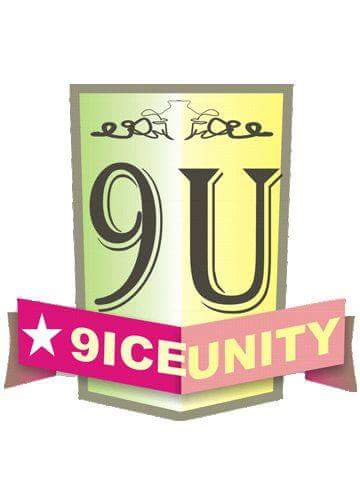
 Kazeem
Kazeem



