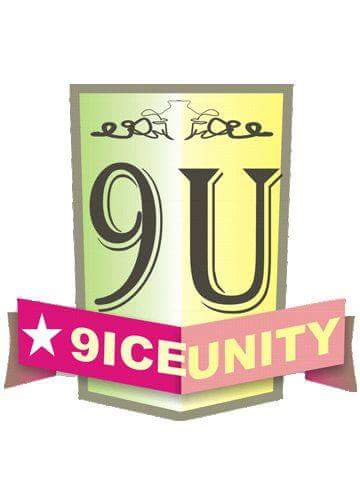 |
♦  Easyboy (¥ 21188 NU) Easyboy (¥ 21188 NU) Star:Ultimate  Created Topics: 2107 Replies: 39 |
Posted on: 03:56 Wed, 11 Nov 2015
Most of the fans that are using tweak
are already familiar with Etisalat Smart/Chatpak Tweak, so no much talk this time around.

This is just to let you know that
EtisalatSmart/Chatpak Tweak are still
blazing well with with SimpleServer
for both PC and Android Devices.
What you need is to update your
SimpleServer Proxy Host and Proxy
Port with latest working one, then you
are good to go.

With a little amount of money, you
can enjoy surfing, unlimited
downloading + online streaming using
the Etisalat SIM. Just make sure you
follow the Below instruction carefully.
Recommended Etisalat Plan
*200*3*3*1*2*1# valid for 7days
and its cost N150 (Average
speed, but good for browsing)
*200*3*3*2*2*1# valid for 7days
and its cost N300 (High speed.
Good for downloading and
streaming)
*200*3*3*1*2*1# valid for 1month
and its cost N500 (Average
speed, but good for browsing)
Note:- If you are on a particular plan
before. Deactivate it, before you dial
any of the above codes by dial
*343*5*0#
SimpleServer Configuration For PC Users
» Download and extract this new
edited SS-for-Etisalat-Chatpak to a
new folder on your desktop
background.
Connect Your Modem With:
» APN: etisalat
» Open the file you extracted, double-
click “SimpleServer.exeâ€and make
sure is always on open.
Open the file you extracted, double-
click “SimpleServer.exeâ€and make
sure is always on open.
» Configure your Browsers and IDM:
Proxy 127.0.0.1 Port 8080
» Remember to tick: Use this proxy
server for all protocols
» Start surfing and downloading
unlimitedly.
SimpleServer Configuration For Android
Users
» Download Android SimpleServer
here .
» Install it on your Android Device
Create New APN settings On Your Phone
As Follows:
» Proxy: 127.0.0.1
» Port: 8080
» APN: etisalat
» Save And Activate it as your default
settings.
Open SimpleServer and Configure the
Settings as follow:
» Proxy Host: 37.187.97.205
» Proxy Port: 3128
» Injection Method: GET
» Injection Querry/URL: http://mobile.facebook.com
» Injection Host: mobile.facebook.com
» Injection line: press your enter key 4
times
» Log Level:DEBUG
» Close the settings and hit the connect
button, surf and keep downloading/
streaming until you are tired.
Below are the other fastest working Proxy
» Proxy: 176.227.202.103 Port: 3128
» Proxy: 76.12.101.212 Port: 3128
» Proxy: 46.29.160.6 Port: 3128
What you need is to edit your
SimpleServer Proxy Host and
ProxyPort with any of those IP and
Port
Enjoy it while it last.


Most of the fans that are using tweak
are already familiar with Etisalat Smart/Chatpak Tweak, so no much talk this time around.

This is just to let you know that
EtisalatSmart/Chatpak Tweak are still
blazing well with with SimpleServer
for both PC and Android Devices.
What you need is to update your
SimpleServer Proxy Host and Proxy
Port with latest working one, then you
are good to go.

With a little amount of money, you
can enjoy surfing, unlimited
downloading + online streaming using
the Etisalat SIM. Just make sure you
follow the Below instruction carefully.
Recommended Etisalat Plan
*200*3*3*1*2*1# valid for 7days
and its cost N150 (Average
speed, but good for browsing)
*200*3*3*2*2*1# valid for 7days
and its cost N300 (High speed.
Good for downloading and
streaming)
*200*3*3*1*2*1# valid for 1month
and its cost N500 (Average
speed, but good for browsing)
Note:- If you are on a particular plan
before. Deactivate it, before you dial
any of the above codes by dial
*343*5*0#
SimpleServer Configuration For PC Users
» Download and extract this new
edited SS-for-Etisalat-Chatpak to a
new folder on your desktop
background.
Connect Your Modem With:
» APN: etisalat
» Open the file you extracted, double-
click “SimpleServer.exeâ€and make
sure is always on open.
Open the file you extracted, double-
click “SimpleServer.exeâ€and make
sure is always on open.
» Configure your Browsers and IDM:
Proxy 127.0.0.1 Port 8080
» Remember to tick: Use this proxy
server for all protocols
» Start surfing and downloading
unlimitedly.
SimpleServer Configuration For Android
Users
» Download Android SimpleServer
here .
» Install it on your Android Device
Create New APN settings On Your Phone
As Follows:
» Proxy: 127.0.0.1
» Port: 8080
» APN: etisalat
» Save And Activate it as your default
settings.
Open SimpleServer and Configure the
Settings as follow:
» Proxy Host: 37.187.97.205
» Proxy Port: 3128
» Injection Method: GET
» Injection Querry/URL: http://mobile.facebook.com
» Injection Host: mobile.facebook.com
» Injection line: press your enter key 4
times
» Log Level:DEBUG
» Close the settings and hit the connect
button, surf and keep downloading/
streaming until you are tired.
Below are the other fastest working Proxy
» Proxy: 176.227.202.103 Port: 3128
» Proxy: 76.12.101.212 Port: 3128
» Proxy: 46.29.160.6 Port: 3128
What you need is to edit your
SimpleServer Proxy Host and
ProxyPort with any of those IP and
Port
Enjoy it while it last.



![[download]](../images/download.png)
 Kazeem
Kazeem


