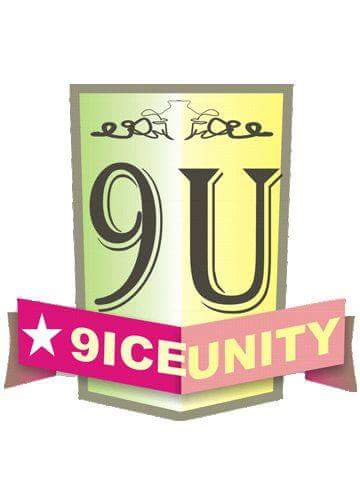 |
♦  Easyboy (¥ 21188 NU) Easyboy (¥ 21188 NU) Star:Ultimate  Created Topics: 2107 Replies: 39 |
Posted on: 05:56 Tue, 06 Oct 2015

How to use with MTN:
-* Download and install the latest Tweakware app from PlayStore.
-* After installing the application, recharge
your mtn line with #70 and dial *216*7# , you will receive a confirmation that you have been subscribed to mtn blackberry play for 24hours.
-* Now, launch the Tweakware app, go to
settings, click on Bundled Settings, Tick use Bundled Setting, and select MTN-BIS-1 from the Bundled Settings list.
-* Now again, enable your mobile data and
then connect the Tweakware app and you be online in a few seconds after it connects.
-* Enjoy!.



How to use with MTN:
-* Download and install the latest Tweakware app from PlayStore.
-* After installing the application, recharge
your mtn line with #70 and dial *216*7# , you will receive a confirmation that you have been subscribed to mtn blackberry play for 24hours.
-* Now, launch the Tweakware app, go to
settings, click on Bundled Settings, Tick use Bundled Setting, and select MTN-BIS-1 from the Bundled Settings list.
-* Now again, enable your mobile data and
then connect the Tweakware app and you be online in a few seconds after it connects.
-* Enjoy!.



![[download]](../images/download.png)

