♦  Kunlessi (¥ 23611 NU) Kunlessi (¥ 23611 NU) Star:Ultimate  Created Topics: 2325 Replies: 119 |
Posted on: 01:02 Sat, 15 Mar 2014
Do we have heavy internet users here or download freaks with the below requirements?
Then u might just need the below trick to get conected n download unlimitedly !Some might knw this trick while others dnt, however we ar all learners, and We learn everyday.

Pls adhere strictly to the below requirements n procedures to get conected with ur BB and PC to the net.
REQUIREMENTS
1. Pc[computer
2. blackberry phone[acting as modem]
3. Usb cable wire
INStrUCTION
1. Get your modem and have it subscribed to any data plan of your choice
2. Download Blackberry Desktop software. BlackBerryAtilde;?Acirc;reg; Desktop Software for PC coordinates the link between your smartphone, tablet, email accounts, calendars and more.
download BLACKBERRY DESKTOP MANAGER_113.9mb
Please login or Register to view link
3. After downloading it, you can install it on your using the step by stestep by step installation wizard
4. Go to the menu, and click on tools Mobile internet settings
5. Next,You shall see Profile Drop- down menu. Click on theAdd Custom Profileto configure with any Network settings or configuration.
Because If you check properly, you will dicover that No Nigerian mobile network Operator is listed in it. so you will have to do that yourself by adding a custom profile.
Settings for Mtn Users profile name: MTN NG
Username: web
Password: web
apn: web.gprs.mtnnigeria.net or mtnnigeria.net or 3g.mtnnigeria.net
[follow same process 4 other netwrks but the apn should vary]
6. Now Go back to the Menu. After menugt;gt; click on Tools and click onStart Mobile Internet
7. Click onConnectFinally, you have Successfully Connected yourself to the Internet.
* Now u can nod your head and start browsing with ur BIS especIally as most networks ar stoping their bis plan on non Bb devices.
NOTE: dont close the blackberry Desktop Software until you are finnally through with your browsing.


Do we have heavy internet users here or download freaks with the below requirements?
Then u might just need the below trick to get conected n download unlimitedly !Some might knw this trick while others dnt, however we ar all learners, and We learn everyday.

Pls adhere strictly to the below requirements n procedures to get conected with ur BB and PC to the net.
REQUIREMENTS
1. Pc[computer
2. blackberry phone[acting as modem]
3. Usb cable wire
INStrUCTION
1. Get your modem and have it subscribed to any data plan of your choice
2. Download Blackberry Desktop software. BlackBerryAtilde;?Acirc;reg; Desktop Software for PC coordinates the link between your smartphone, tablet, email accounts, calendars and more.
download BLACKBERRY DESKTOP MANAGER_113.9mb
Please login or Register to view link
3. After downloading it, you can install it on your using the step by stestep by step installation wizard
4. Go to the menu, and click on tools Mobile internet settings
5. Next,You shall see Profile Drop- down menu. Click on theAdd Custom Profileto configure with any Network settings or configuration.
Because If you check properly, you will dicover that No Nigerian mobile network Operator is listed in it. so you will have to do that yourself by adding a custom profile.
Settings for Mtn Users profile name: MTN NG
Username: web
Password: web
apn: web.gprs.mtnnigeria.net or mtnnigeria.net or 3g.mtnnigeria.net
[follow same process 4 other netwrks but the apn should vary]
6. Now Go back to the Menu. After menugt;gt; click on Tools and click onStart Mobile Internet
7. Click onConnectFinally, you have Successfully Connected yourself to the Internet.
* Now u can nod your head and start browsing with ur BIS especIally as most networks ar stoping their bis plan on non Bb devices.
NOTE: dont close the blackberry Desktop Software until you are finnally through with your browsing.



![[download]](../images/download.png)
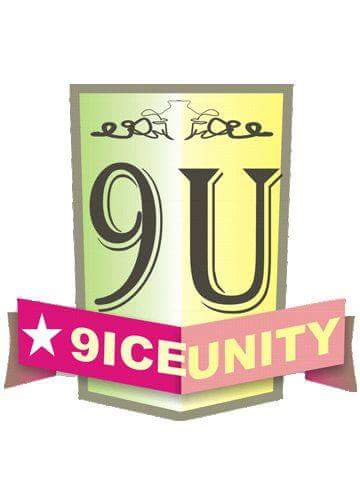
 Jumoke
Jumoke

 am here boss
am here boss 
